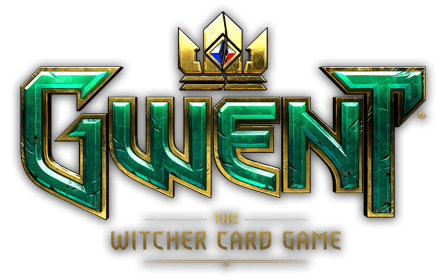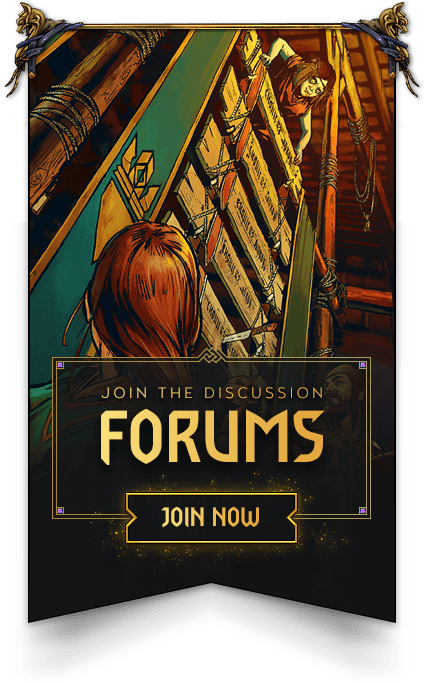11.10 is the last content patch prepared by the GWENT team. Moving forward, all changes will be decided by your votes!
With this update, we are introducing the Balance Council: a voting system that allows the players to decide which cards should be stronger, weaker, costlier, or cheaper.
1. What is the purpose of the Balance Council?
Monthly changes to the cards are an important part of the GWENT content cycle; we always tried to ensure that there is something new to consider at the start of each season. We want to—at least to an extent—preserve this part of GWENT. This is why we developed the Balance Council, a feature that ensures changes to cards will still be happening as long as there are people who want them.
The Balance Council works best when the community cooperates. As there is a minimum vote threshold required, per card, for a change to go through (see below), it is good to talk to fellow GWENT players (e.g., on Reddit or the official GWENT Discord) and decide on the priorities together. If you wish to submit your votes independent of community discussion, you are (of course) free to do so. In the end, all that matters for the changes to occur is for enough people to feel the same way.
2. Who can vote in the Balance Council?
In order to vote in the Balance Council you must fulfill the following conditions:
a) Be at least Prestige 1 (New accounts cannot participate.)
b) Either be in Pro Rank OR have won 25 ranked games in the current season
We want those who participate in the Balance Council to prominently be experienced players that are familiar with the current meta; however, we also want to give lower-ranked players the chance to be represented, as long as they are active in the current season. We believe that both of these requirements will protect the system from potential abuse without being overly restrictive.
3. How can I participate?
You can enter the Balance Council from the main menu through the menu card. Once open, you will see an interface similar to the Deck Builder. Everything you need to participate is there; just drag the cards you wish to vote for into the appropriate brackets. (NOTE: The positions within the brackets matter; see below.) You can vote forup to 3 cards in each bracket. These are:
- Provisions increase
- Provisions decrease
- Power increase
- Power decrease
4. How many cards will be changed per voting cycle?
- Max no. of changes per bracket: 15
- Min no. of votes required: 50
- Min no. of changes per bracket: 3 (Meaning that even if no cards met the required threshold of votes, three cards will still be changed per bracket.)
The reason for these limitations is that we want the Balance Council to be able to shake up the meta without creating chaos. It is difficult to predict how many players will interact with the feature before it is released, so we might tweak the thresholds according to the initial results.
In the event of tie for the 15th card in a bracket, all tied cards will be affected.
5. How does the position of the cards within the brackets matter?
Placing a card in the top position (three stars) corresponds to giving it three votes. Following the same pattern, the middle position represents two votes, and the bottom position—one vote. The top vote will always be the most impactful, so think carefully about your priorities.
6. How often will the voting happen?
We intend to stick to the familiar pace of one cycle per month; however, in November (2023) we will have two voting cycles in order to test if everything works as intended.
7. Can I vote for a card in multiple brackets?
Yes. We want to avoid situations in which a player really wants to change a specific card, but has to guess which bracket it is more likely to receive more votes in. As a result, we want to be able to vote for a card in as many brackets as you like (even if they cancel each other out). Keep in mind that only the highest-voted change will go through in the end.
8. Can a card be changed in more than one bracket?
No. To ensure that nothing is overnerfed or overbuffed, each card can be changed in only one bracket—in whichever it received the most votes. In the event of a tie, the priority of the votes (the number of higher value votes) will be used as a tiebreaker. (However, if the card received an identical number of votes in each value, per bracket, the results will be canceled out.)
9. Can I vote for fewer than twelve cards?
Yes. Although you cannot vote for more than twelve cards, we have no minimum set in place.
10. I want to nerf/buff a leader ability—which bracket should I put it in?
Since it’s not always clear if a change is a nerf or a buff (e.g., power increase to Disloyal cards is usually a nerf), we went with very literal names for the categories. The cards have up to two numbers on them: one for power and one for provision cost. When you vote for increase or decrease, the Balance Council will always increase and decrease the number you see on the card.So, if you vote for a provisions increase on a leader ability, you vote for the number to become higher (which in this case is a buff).
11. Can a card go below 4 provisions? Can a unit go to 0 power? Are there any upper limits?
The minimum provision cost for cards is 4, and the minimum power for units is 1. You will not be able to vote for changes beyond the minimum values. There are no upper limits however. A card's provision cost can go as high as the players want. Same is true for power: in many years time, the dream of a 100-point Traheaern var Vdyffir may come true.
12. What about Tokens and non-ownable cards? Can those be changed?
No. Cards that are not in the Deck Builder will not be affected by the Balance Council. This includes the alternative forms of evolving or transforming cards.
13. Can I change my votes after submitting them?
Yes. As long as you edit the votes before the voting closes, you can change them and submit them again.
14. When and where can I see the results of the voting?
After the voting closes, the game will be updated with all the changes that met the requirements. You will be able to see the list of changes upon entering the game, on the welcome screen.